As a member, you may need to use a the sound system from time to time. This document will give you tips on the effective use of microphones.
A sound system has to have sound in order to work. If you don't make a sound, the sound system won't do anything. If you make feeble sounds, the sound system will produce a feeble sound with noises, echoes, and whistles. Speak loud, clear, and into the microphone and the sound system works great.
When To Use A Microphone
A microphone MUST be use for EVERYONE that needs to speak
to the congregation in the Sanctuary.
The excuse, "I don't need a microphone" is never true. Some people simply cannot hear without it. It also needs to be used
for our hearing assist system and because the
service is being recorded.
Plan Ahead
If you know you are going to have a speaking or singing part in the
service, please tell the sound operator at least 1/2 hour before the service.
Ice Cream Cone
Microphones work best if held rather than on a stand. If you are using a handheld microphone, hold it like an ice cream cone --
close enough to your mouth to lick it and pointed to your mouth. Don't worry about it being too
loud. The sound operator can turn it down. This is especially important when
microphones are used closer to the congregations, under the speakers.
A Microphone on a Stand on the Lectern.
The FIRST thing to do when you arrive at the lecturn is to
adjust the microphone so it is as
close to your mouth as possible, pointed at your mouth when you speak or sing. (close = 2 inches) This is very important!
Speak Loudly
Speak as if you are speaking to a crowd of people. You are. No need to
shout, but speak loudly. Give the microphones, amplifiers and speakers something
to work with.
Point the microphone to your mouth.
Memorial's microphones are directional. They will not pick up well from the
sides or back. Do not speak into the side of the microphone.
Too far
Pointed at ceiling Just
right
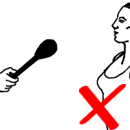


A Lapel Microphone
Clip the lapel microphone about 6 inches below your mouth if possible and
pointed toward your mouth. Lapel microphones do not work as well as other
microphones.
Small Groups
Each person speaking in a small group should have a microphone. But if there
is only one, move closer to the microphone when you speak and speak loudly.
SINGING:
A group of up to 3 people can use one microphone when singing.
If you are in a group, position your selves so that the loudest singers are
farther from the mike. When singing, you probably don't need to be 2 inches from
the microphone since most people sing much louder than they speak. However
singing 2 or less inches from a microphone does work best.
Head Worn Micrpohones:
Memorial has two head worn microphones. The are very expensive so we limit
their use to the pastor and guest pastors. They work exceptionally well
because the microphone stays close to the mouth.
PROBLEMS:
Feedback:
If you hear feedback while you are speaking,
continue, speak
louder, and
closer to the microphone. Do not back away from the
microphone. The sound operator will
control feedback.. BUT, often the reason feedback occurs is because the sound
operator is trying to turn up the microphone because you are not speaking loud
enough or not close enough to the microphone.
Popping Ps
If you hear popping when you say Ps, get a slightly further from the
microphone. Positioning the microphone a little above or below your mouth could help.
More useful information on these web Sites
http://www.bbc.co.uk/drama/shakespeare/60secondshakespeare/sound_microphone.shtml